close
Ready to level up your insights?
Get ready to streamline, scale and supercharge your research. Fill out this form to request a demo of the InsightHub platform and discover the difference insights empowerment can make. A member of our team will reach out within two working days.
close
Cost effective insights that scale
Quality insight doesn't need to cost the earth. Our flexible approach helps you make the most of research budgets and build an agile solution that works for you. Fill out this form to request a call back from our team to explore our pricing options.
- Home
-
InsightHub
-
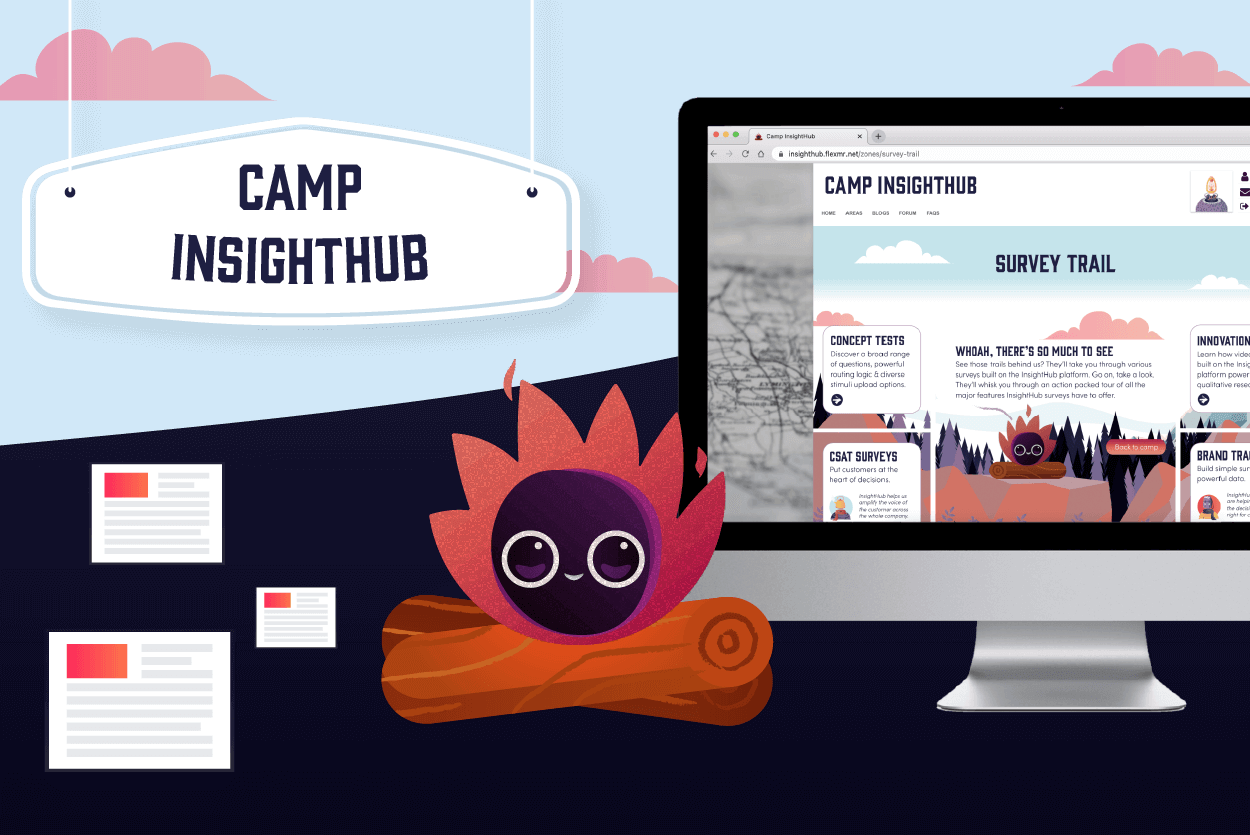
Embark on a new adventure. Join Camp InsightHub, our free demo platform, to discover the future of research.
-

Read a brief overview of the agile research platform enabling brands to inform decisions at speed in this PDF.
-
InsightHub on the Blog
-
Services
-

Our services drive operational and strategic success in challenging environments. Find out how.
-

Close Connections bring stakeholders and customers together for candid, human conversations.
-
Services on the Blog
-
About
-

The FlexMR credentials deck provides a brief introduction to the team, our approach to research and previous work.
-

We are the insights empowerment company. Our framework addresses the major pressures insight teams face.
-
Latest News
-
Blog
-

Discover how to build close customer connections to better support real-time decision making.
-

What is a market research and insights playbook, plus discover why should your team consider building one.
-
Featured Posts
-
Resources
-

The insights empowerment readiness calculator measures your progress in building an insight-led culture.
-

The MRX Lab podcast explores new and novel ideas from the insights industry in 10 minutes or less.
-
Featured Stories